DATALOGGER
Console Software
For use with MONOLOG 2 and i-Log data loggers
Console Software for Windows can be used with Digitron’s entire range of Monolog 2 and i - Log dataloggers. Console Software is a new and intuitive software approach which makes it even easier to use full functionality of all Monolog 2 and i - Log dataloggers.Process oriented download and programming menus allow the beginner to follow the step by step format while the experienced user can go straight to the tabs they require and hence finish the process as quickly as they wish.
The ‘Tip of the Day’ provides information
and hints on special features and how to make optimum use of the software.
As a further benefit, the extensive “Help” file, which can
also be printed and used as a Manual, supports Users in their proficient
use of Digitron Dataloggers Console Software requires the operating system
to be Windows 98, NT or later.
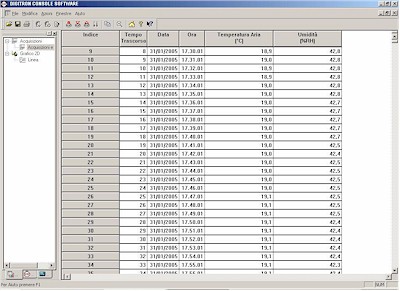
Console Standard Version
Console Professional Version
Console Professional Software has many additional features that users will find valuable for detailed analysis of recorded conditions
- Multi-Link - Showing measurements of different loggers in the same data analysis window, for example in graph and list modes.
- Statistical analysis - Ability to have software automatically calculate predefined and/or User defined formulae (for example, Process Hygiene Index, Mean Kinetic temperature).
- Dew point - Software is able to show dew point information for measurements recorded by i - LOG or Precision humidity loggers.
- Graph Editing - Inserting additional explanations and headings into the graphical display of a logging cycle. Also enables User to change the graph format.
- Electronic Signatures - In conjunction with User Admin package (refer below) compliance with FDA regulation Title 21 CFR Part 11 can be achieved.
- Ongoing Enhancements - Console Professional will be regularly updated with new features, graph modules and more statistical analysis.
To upgrade Standard to the Professional version, the
user has to obtain a site key by submitting the site code (as shown in
the registration dialog, which is accessible through the Licence command
in the Help menu) to their distributor.
Console Software User Admin Package for compliance with US FDA Title 21 CFR Part 11
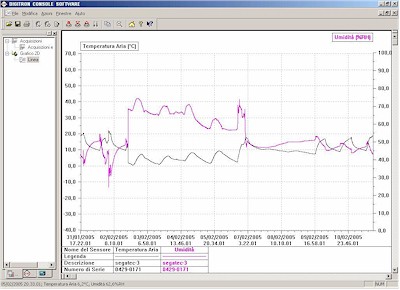
Console Professional in conjunction with the User Admin Package has been developed to enable organisations to comply with the US FDA Title 21 CFR Part 11. The User Admin Package was built to set up a database of Console Professional Users on a network or single PC. The User Admin Package will allow the access to the User Login and Electronic Signature features in the Console Professional software to be enabled. When the User Admin Package is not available these commands will be greyed out.
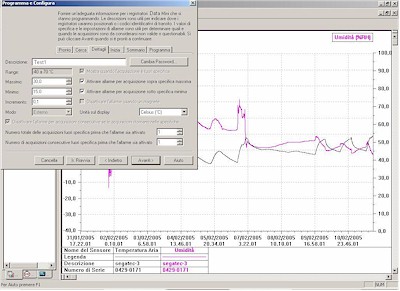
As the User Admin Package is a separate piece of software, it can be installed
on a server, thus restricting access to user data to the server administrator.
The user database contains all the options necessary to establish unique
electronic signatures and file tracking as required by FDA Title 21 CFR
Part 11.
Due to the high security levels required for FDA Title
21 CFR Part 11 compliance, the ideal set up for the User Admin Package
is in a network environment with general user administration in place.
In order to ensure only the authorised user can produce a user database,
the User Admin Package needs to be licensed by submitting a site code
to their distributor and entering the returned site key into the registration
dialog.



